Staff Scheduling for Parks and Rec
Cut time spent scheduling in half while ensuring shifts are filled, budgets are met, timesheets are error-free and staff are happy!
Let staff know what they’re doing during their shifts
Communicate with staff quickly and easily
Verify your numbers, eliminate errors and unnecessary
overtime
Generate timesheets and have staff verify them
Let staff manage their work schedules from anywhere
RecStaff was built exclusively
for parks and recreation
Join us as we work together to make your scheduling easier
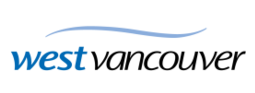




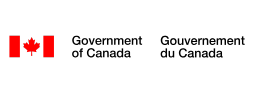









Staff are the cornerstone
of your organization
Want to know how much work it takes to get them there?
* Based on 1 years worth of staff scheduling data from a rec centre with 150 staff using RecStaff

Real-time availability means fewer shift changes later
Eliminate the guesswork that leads to dropped or swapped shifts, last-minute reassignments, and unnecessary posting after the fact with real-time availability. With RecStaff, availability isn’t static—it updates as staff input vacations, credentials, or conflicts across multiple roles and departments. The result? Fewer changes down the line, smoother schedules, and a lot less time finding staff replacements.
Prevent Scheduling Mistakes Before they Cost You
Avoid dropped shifts, last-minute scrambles, and costly overtime with real-time availability that updates as staff input time off, credential changes, or conflicts. RecStaff cross-checks every shift against qualifications, current hours, and department rules—flagging problems before they happen. No more guessing who’s available, double-booking employees, or dealing with compliance issues after the fact. With smarter scheduling from the start, you’ll reduce errors, control labor costs, and keep your operation running smoothly.

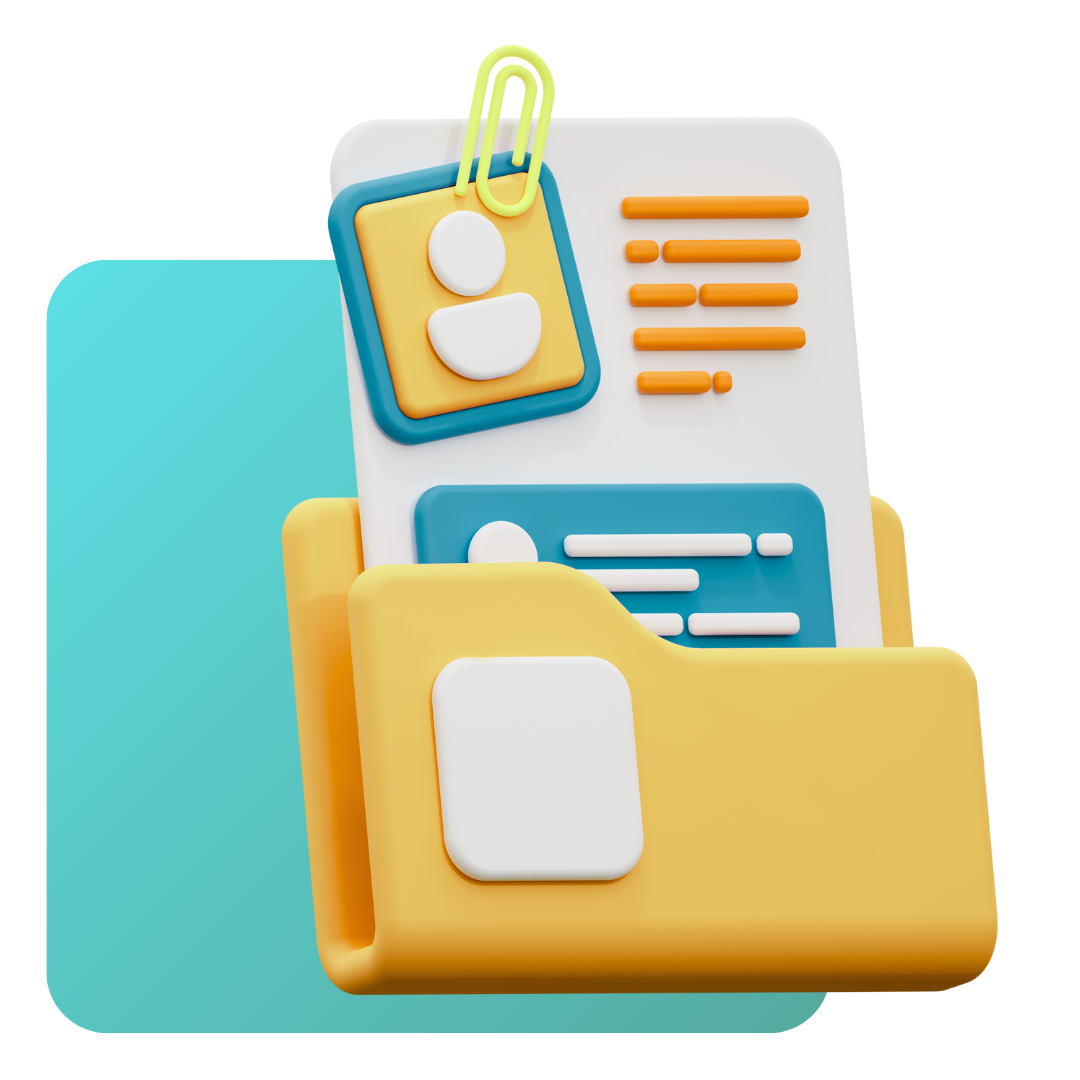
Well-defined shift duties lead to more efficient operations that boost productivity
Clear work assignments ensure that every team member is aligned, tasks are evenly distributed, and time isn’t wasted figuring out who should be doing what. With RecStaff, you can assign specific duties to each shift, so expectations are set before staff even clock in. The result is a more organized, efficient operation—and a team that gets more done with less effort.
Effortless Organization for Even the Most Complex Operations
Whether you manage one department or many, RecStaff adapts to the way your organization actually works. Create individualized departments with custom rules, credential requirements, and communication preferences—all while sharing staff seamlessly across teams. With built-in support for unlimited locations, role-based access control, and staff preferences baked in, you can maintain structure, stay compliant, and simplify scheduling at scale—without sacrificing flexibility.
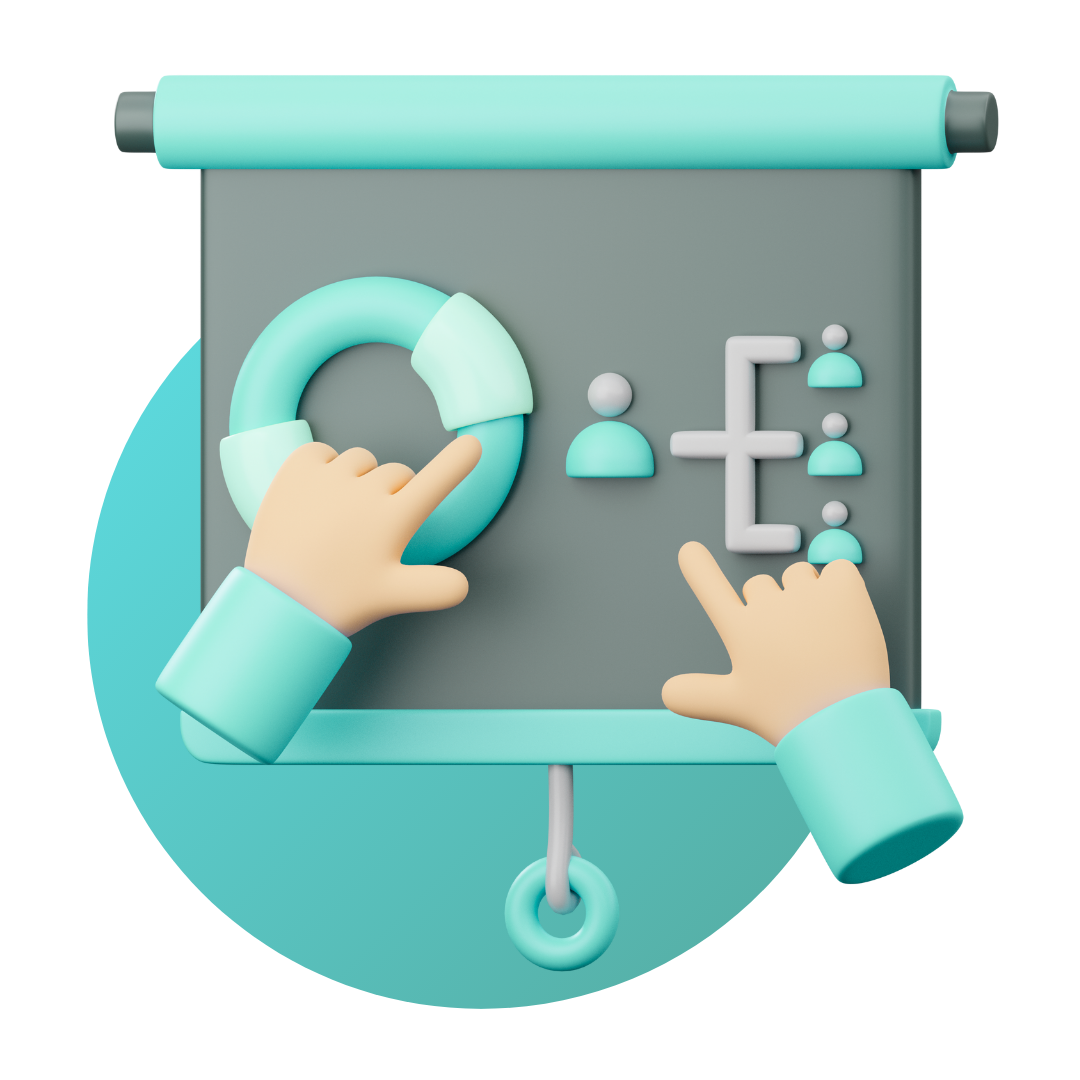

Automated Communication for Building Better Teams
Stay connected without the chaos. RecStaff automates shift reminders, schedule updates, credential alerts, and more—keeping your entire team informed and aligned without you lifting a finger. Direct messaging and internal message boards provide additional ways to stay in touch, while mobile access ensures staff can manage shifts, communicate, and respond on the go. Better communication means fewer no-shows, higher morale, and a team that performs like a team.
Eliminate Payroll Paperwork Entirely
From clock-in to payout, RecStaff streamlines every step of the payroll process and exports it to your HR system in the format of your choice. Staff clock in on their phones, timesheets are auto-generated from schedules, and everything—overtime, premiums, multiple pay rates—is calculated for you. With digital timesheet sign-off, you eliminate manual data entry, prevent disputes, and ensure accountability before payroll even begins. The result is faster, cleaner payroll with fewer errors and far less admin overhead.


Industry Experts with cutting-edge customizations
Built by recreation scheduling experts, RecStaff offers more than off-the-shelf solutions. From tracking credentials and verifying them before assigning shifts, to supporting complex departmental structures and mobile-first staff management, we design with real teams in mind. Our customizable system evolves with your needs—whether you’re managing multiple facilities or introducing new compliance rules. When you need more than just a scheduler, RecStaff delivers the tools and flexibility to keep you ahead.
Sign up for a demo
to learn more
We look forward to showing you how RecStaff can help optimize your staff scheduling. It’s the best way to see if we can meet your needs.
What can I expect?
- We'll discuss your current scheduling workflow and your 'must haves' in a staff scheduler.
- Live product demo showing you all the features and how user-friendly RecStaff is.
-
Learn how our implementation and training policy reduces the learning curve and
time spent setting up your system. - No commitment required. Come and 'kick the tires' to see what's available to you.
How we make your
staff scheduling easier
Parks and rec organizations have some of the most difficult staff scheduling around
I’d like to schedule Jeff for a shift but he might have a shift at the rink then.
RecStaff lets you know when staff are working in other departments so you don’t double book them. It also tells you if Jeff is running into OT, has a credential issue, his level of seniority, whether he’s off on vacation or doesn’t want to work that day.
I want to be able to let my staff know what they’re doing during their shifts.
When you create a shift in RecStaff you can define work assignments for each of the employees assigned to the shift and set when each employee can take their break. You can also attach a payrate to each of these work assignments for timesheet generation.
I really don’t want swim instructor shifts to be posted without my approval.
One of the many shift swapping rules available in RecStaff is the ability to limit what roles or work assignments can be posted. Alternatively, you could set a rule that requires all posts to be approved before they go to the shift board for pick up.
Sometimes I need to pay staff for a task they’ve done that isn’t part of their regular payrate.
With RecStaff you can define all your various payroll rates and paygrades, premiums and shift differentials. But you can also attach payrates to work assignments and tasks so staff can be paid different rates for those different activities when they perform them during a shift.
Keshia’s CPR award expired last week and I didn’t realize it until after I schedule her for a LG shift.
You can track staff credentials with RecStaff. We’ll let you know when you’re assigning shifts whether staff credentials are up to date. RecStaff also sends out notifications to both you and staff when certifications are heading towards expiry in lots of time to get recertified.
I don’t work the same shifts as some of my staff so keeping connected can be tricky.
RecStaff is your forum for communicating with your staff. While the system takes care of the regular notifications for shift assignments, shift post and pick up notifications, reminders, credential expiration notifications and timesheets, you can keep in touch with staff by sending group or personal emails and texts, posting on the internal message board to keep staff informed about things that are happening in your department, and adding notes to shifts.
My yearly budgetary numbers are due so I have to spend the next week crunching numbers.
RecStaff is your book of record. From simple hours worked to metrics that let you know how often staff have posted shifts you can use RecStaff to better understand your staffing trends. If we don’t have a report you need let us know and we’ll create it for you. We can also export your data for your payroll system.
I need to get all the timesheets to payroll by the end of the day and Evie hasn’t given me hers yet..
RecStaff generates your timesheets based on your pay period and sends them to staff to look at. Staff can use their phone to sign off on their timesheet or write a note if they feel it is incorrect and send it back to you. Once you’re both happy with the timesheet and signed off on it you can send it to the payroll department. Easy and quick! No more chasing staff around when payroll is due.
I’ve asked my generic scheduler vendor to add a feature I need but they won’t make the change.
Generic schedulers service many industries and make changes based on the most need for the greatest number of clients. RecStaff is different. We focus only on parks and rec so we welcome your feature requests as they usually benefit our entire customer base.
Frequently asked questions
A little bit of housekeeping
How long does it take to set up my account?
Setup depends on the size of your organization but we estimate it should take us no more than a week once we receive all your information to set up your account.
How long will it take me to learn how to use RecStaff?
Included in our implementation package is training. We meet with your schedulers on, at least, three different occasions for training sessions. We want your staff to be confident in their ability to use the system.
What payment methods do you accept?
At RecStaff, you can pay for your subscription by credit card and pre-authorized payment. But unlike other vendors, we also have an option where we can invoice you and your purchasing department can pay by cheque.
Does RecStaff offer any price discounts?
Yes, we offer a 10% discount if you pay annually for your subscription in advance.
Are there any hidden costs in my subscription?
There is a small implementation fee that covers your account setup, initial data loading and training. After that, your subscription fee covers everything in your plan and there are no additional charges. If you need custom code like a unique payroll extract we would provide you with a quote for that.
Is RecStaff "in the cloud"? What does that mean?
Yes, we are a cloud based SAAS (software as a service) provider. You pay your subscription to use the service and we take care of the rest. Your data is safe in ultra-secure facilities, and the service itself is highly redundant and scaleable so it’s always available – 24/7
Where is my data being stored and is it secure?
We can store your information in secure data centres in Canada or the US according to your preference. We take data security and privacy very seriously and use industry best-practices to protect it at all times.
How is RecStaff different from other schedulers?
It’s better because it was made for your industry. We asked 80 parks and rec departments what they needed in a staff scheduler and we stuffed all their ideas into RecStaff. And we’re not done yet…we continue to improve RecStaff by adding new features that meet your industries unique needs.
Will my employees like RecStaff?
Absolutely! It was built for your employees as well as you. We know that a happy employee makes for a happy work environment. RecStaff’s mobile web app allows staff to do everything they need to on their phone. From shift swapping to time sheets staff can do it all without ever having to alter their day.
We offer the complete solution
Hover on each item to see how RecStaff is the only software solution you need
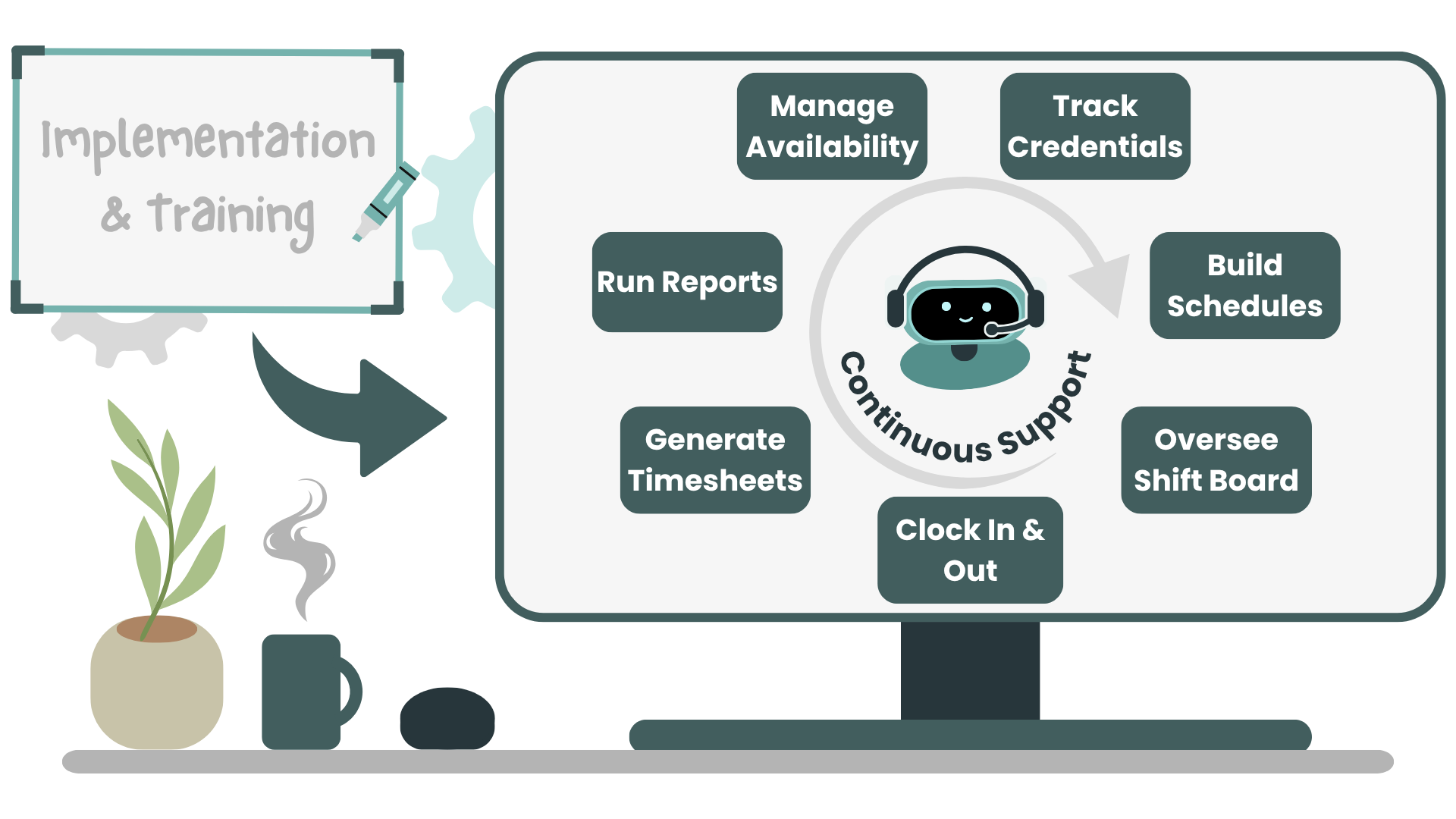
Manage Availability
- Employee availability preferences
- Conflicts with other departments
schedules - Away on vacation/leave
- Credential issues
Track Credential
- Assign credentials to role(s)
- Attach credentials to staff who hold
role(s) - Automated messaging for expiring
credentials
Build Schedules
- Drag and drop shift building
- Create schedule templates
- Tell staff what they’re doing during their
shift - Add colours, labels and notes to shifts
- Create recurring shifts and lesson sets
- Generate a session worth of schedules
Generate Timesheets
- Automated timesheets
- Shift differentials
- Premiums
- Overtime
- Different pay rates for different duties
during a shift
Oversee Shift Board
- Staff can post, split, trade shifts
- Manager can approve post and/or pick of shift
- Automated urgent message on posted shift
- Automated messaging sent on pick up of
shift
Track Credentials
- Assign credentials to role(s)
- Attach credentials to staff who hold
role(s) - Automated messaging for expiring
credentials
Run Reports
- Auditing, forecasting and budgeting
- Work behaviour
- Shift history
- Shift board history
- System audit history
Implementation & Training
- We do it for you!
- Kick off meeting
- We set up your infrastructure and add
your data - We provide 3 one hour training sessions
Continuous Support
- Help files
- Help videos
- Phone
Find the plan
that works for you
Contact us directly if none of our plans fits your needs, we’ll help figure it out
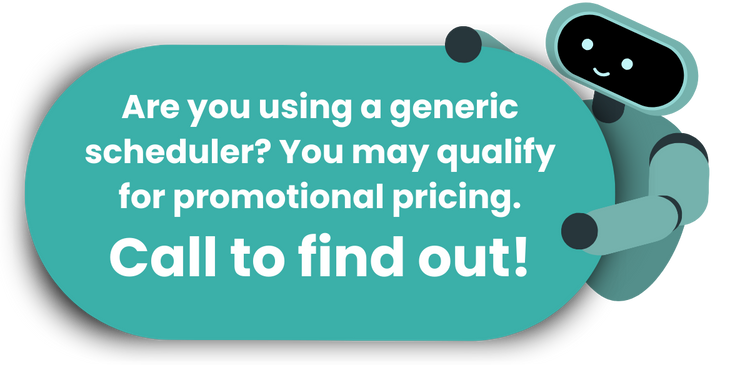
| Most Popular! | |||
|
Standard $3.00 USDper user/mth ($100 min.) |
Professional $4.00 USDper user/mth ($100 min.) |
Enterprise Let’s TalkConsult our experts for a custom quote |
|
| Scheduling designed with you in mind | |||
| easy drag and drop visual scheduling | |||
| assign staff job duties during their shifts | |||
| create recurring shifts, lesson sets and seasonal scheduling | |||
| create your own scheduling templates | |||
| allow staff to submit their own shifts | |||
| flexible time blocks allow you to maximize employee work time | |||
| eliminate no shows with effortless shift post and pick up | |||
| support a flexible work force with shift splitting | |||
| manage staff time off requests for accurate scheduling | |||
| track credentials and view results when creating your schedules | |||
| dynamic mobile web app (like your desktop but smaller ;)) | |||
| manage staff and scheduling at multiple facilities | 2 facilities | 5 facilities | unlimited |
| Individualize your department’s work flow | |||
| organize your staff and scheduling into separate departments | 3 departments | 6 departments | unlimited |
| tailor your individual departments’ work flow to match your business needs | |||
| share staff between multiple departments and locations without going into overtime | |||
| configure and enforce working hour rules per employee type by department | |||
| Notifications that make your staff a team | |||
| on publish of schedule, any shift changes, staff shift reminders | push notifications, text messaging, |
push notifications, text messaging, |
push notifications, text messaging, |
| automatic messaging for urgent shift vacancies (ie. sick calls) | push notifications, |
push notifications, text messaging, |
push notifications, text messaging, |
| staff and manager notification of credential expirations | push notifications, |
push notifications, text messaging, |
push notifications, text messaging, |
| direct messaging to your staff from the application | push notifications, |
push notifications, text messaging, |
push notifications, text messaging, |
| Drive budgets and avoid grievances with comprehensive reporting | |||
| operational reporting – monthly costing by roles, shift logs, audit trails | |||
| departmental budgets and forecasting – YTD, year over year comparisons | |||
| comprehensive reporting across all departments | |||
| Time and Attendance | |||
| centralized desktop clock in and out | |||
| mobile clock in and out | |||
| geo tracking (geo fencing) | |||
| verify attendance | |||
| Pay staff accurately with the most robust timesheet module on the market | |||
| total weekly hours, with OT warnings, by employee and role | |||
| define pay grades, pay rates, shift premiums, stat pay etc | |||
| automate complex union pay schemes, eliminating manual calculations | |||
| digital timesheet with approval process to eliminate costly errors | |||
| basic PDF, CSV export of payroll period data | |||
| payroll data export to import directly into your specific HR system | |||
| customized timesheets | |||
| Security and Compliance | |||
| single sign on – SSO | |||
| multi-factor authentication | |||
| comprehensive security auditing | |||
| Get help when you need it | |||
| online help database | |||
| training | 3 – 1 hr sessions | 6 – 1 hr sessions | 10 – 1 hr sessions |
| email support | M – F (9-5 PST) | M – F (9-5 PST) critical incident after hours | 24/7 |
| telephone support | M – F (9-5 PST) | M – F (9-5 PST) | M – F (9-5 PST) critical incident after hours |
| Most Popular! | |||
Standard $3.00 USDper user/mth ($100 min.) | Professional $4.00 USDper user/mth ($100 min.) | Enterprise Let’s TalkConsult our experts for a custom quote | |
| Scheduling designed with you in mind | |||
| easy drag and drop visual scheduling | |||
| assign staff job duties during their shifts | |||
| create recurring shifts, lesson sets and seasonal scheduling | |||
| create your own scheduling templates | |||
| allow staff to submit their own shifts | |||
| flexible time blocks allow you to maximize employee work time | |||
| eliminate no shows with effortless shift post and pick up | |||
| support a flexible work force with shift splitting | |||
| manage staff time off requests for accurate scheduling | |||
| track credentials and view results when creating your schedules | |||
| dynamic mobile web app (like your desktop but smaller ;)) | |||
| manage staff and scheduling at multiple facilities | 2 facilities | 5 facilities | unlimited |
| Individualize your department’s work flow | |||
| organize your staff and scheduling into separate departments | 3 departments | 6 departments | unlimited |
| tailor your individual departments’ work flow to match your business needs | |||
| share staff between multiple departments and locations without going into overtime | |||
| configure and enforce working hour rules per employee type by department | |||
| Notifications that make your staff a team | |||
| on publish of schedule, any shift changes, staff shift reminders | push notifications, text messaging, | push notifications, text messaging, | push notifications, text messaging, |
| automatic messaging for urgent shift vacancies (ie. sick calls) | push notifications, | push notifications, text messaging, | push notifications, text messaging, |
| staff and manager notification of credential expirations | push notifications, | push notifications, text messaging, | push notifications, text messaging, |
| direct messaging to your staff from the application | push notifications, | push notifications, text messaging, | push notifications, text messaging, |
| Drive budgets and avoid grievances with comprehensive reporting | |||
| operational reporting – monthly costing by roles, shift logs, audit trails | |||
| departmental budgets and forecasting – YTD, year over year comparisons | |||
| comprehensive reporting across all departments | |||
| Time and Attendance | |||
| centralized desktop clock in and out | |||
| mobile clock in and out | |||
| geo tracking (geo fencing) | |||
| verify attendance | |||
| Pay staff accurately with the most robust timesheet module on the market | |||
| total weekly hours, with OT warnings, by employee and role | |||
| define pay grades, pay rates, shift premiums, stat pay etc | |||
| automate complex union pay schemes, eliminating manual calculations | |||
| digital timesheet with approval process to eliminate costly errors | |||
| basic PDF, CSV export of payroll period data | |||
| payroll data export to import directly into your specific HR system | |||
| customized timesheets | |||
| Security and Compliance | |||
| single sign on – SSO | |||
| multi-factor authentication | |||
| comprehensive security auditing | |||
| Get help when you need it | |||
| online help database | |||
| training | 3 – 1 hr sessions | 6 – 1 hr sessions | 10 – 1 hr sessions |
| email support | M – F (9-5 PST) | M – F (9-5 PST) critical incident after hours | 24/7 |
| telephone support | M – F (9-5 PST) | M – F (9-5 PST) | M – F (9-5 PST) critical incident after hours |
Copyright © RecStaff Incorporated 2025. All Rights Reserved.
